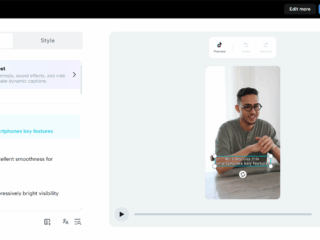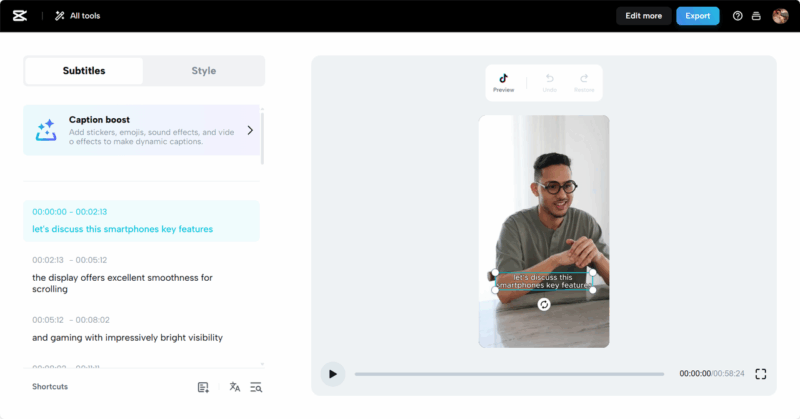Moving can be a hectic and stressful time. With so much to organize and pack, it’s easy to overlook the proper care and handling of your electronics. Whether it’s your beloved gaming console, your trusty laptop, or your state-of-the-art home theater system, these gadgets need extra attention to ensure they make it to your new home unscathed. In this guide, we’ll walk you through the steps to pack your electronics safely and securely for a smooth move with the assistance of a reputable moving company.
Assess Your Inventory
Before you start packing, take inventory of all your electronics. Make a list of each item, noting its size, shape, and fragility. This will help you determine the best packing materials and methods for each device. Don’t forget to include any accessories like cables, chargers, and batteries in your inventory.
Gather the Right Supplies
To pack your electronics properly, you’ll need the right supplies. Here’s what you’ll need:
- Boxes: Choose sturdy, appropriately sized boxes for each electronic device. Avoid using boxes that are too large or too small, as this can increase the risk of damage during transit.
- Packing Material: Stock up on bubble wrap, packing peanuts, and packing paper to cushion your electronics and prevent them from shifting during the move.
- Tape: Use high-quality packing tape to secure boxes and seal them tightly.
- Labels: Label each box with its contents and indicate if it contains fragile items. This will help movers handle your electronics with care and make unpacking easier once you arrive at your new home.
Back Up Your Data
Before you pack up your electronics, take the time to back up your data. Whether it’s photos, documents, or important files, make sure everything is safely stored either on an external hard drive, cloud storage, or a secure backup service. This way, you won’t risk losing any valuable information in case something happens to your devices during the move.
Disassemble and Disconnect
Before packing each electronic device, carefully disassemble and disconnect all cables, cords, and accessories. This will not only make packing easier but also reduce the risk of damage to delicate components. Keep all cables and accessories together and label them accordingly to avoid any confusion when it’s time to set up your electronics in your new home.
Wrap and Cushion
Once your electronics are disassembled and disconnected, it’s time to wrap and cushion them for protection. Start by wrapping each device in several layers of bubble wrap, paying extra attention to fragile components like screens and lenses. Secure the bubble wrap with packing tape to keep it in place.
Next, line the bottom of each box with packing peanuts or crumpled packing paper to create a soft cushion. Place the wrapped electronics in the box, making sure they fit snugly without any empty space. Fill any gaps with additional packing material to prevent shifting during transit.
Pack with Care
When packing your electronics into boxes, handle them with care to avoid causing any accidental damage. Place heavier items at the bottom of the box and lighter items on top to distribute weight evenly. If you’re packing multiple devices in the same box, wrap each one individually to prevent them from scratching or bumping into each other.
Seal and Label
Once your electronics are safely packed, seal each box with packing tape and label it clearly with its contents. Be sure to mark boxes containing fragile items as “Fragile” to alert movers to handle them with care. Additionally, indicate which way is best to ensure that your electronics are stored and transported correctly.
Transport with Caution
When it’s time to move your electronics to your new home, transport them with caution, if you’re hiring professional movers, communicate with them about the fragility of your electronic items and provide any specific instructions for handling them. If you’re transporting the electronics yourself, take extra care when loading and unloading them from the vehicle to avoid any bumps or jolts.
Unpack and Set Up
Once you’ve arrived at your new home, unpack your electronics as soon as possible and set them up in their designated spots. Take your time to carefully unwrap each device and reconnect all cables and accessories. Refer to your labels and inventory list to ensure that everything arrives safely and nothing is missing or damaged.
Test and Troubleshoot
After unpacking and setting up your electronics, take the time to test each device to make sure it’s in proper working condition. Plug them in, turn them on, and run any necessary tests or diagnostics to identify any potential issues. If you encounter any problems, troubleshoot them promptly or seek professional assistance if needed.
Communicating with Your Movers
When it comes to entrusting your precious electronics to movers, communication is key. Before the moving day arrives, it’s crucial to have a conversation with your chosen moving company about the specific handling requirements for your electronic devices.
Provide Detailed Instructions
Start by providing detailed instructions to the moving company about the nature of your electronics. Inform them about the fragility of certain items, such as flat-screen TVs, gaming consoles, or delicate audio equipment. Clearly communicate any special handling instructions, such as avoiding tilting or stacking boxes containing sensitive electronics.
Highlight Fragile Items
Make sure to point out which boxes contain fragile electronics. Use clear labels marked with “Fragile” to draw attention to these items. This simple step will alert the movers to handle these boxes with extra care during loading, transport, and unloading.
Discuss Packaging Requirements
Discuss with the movers the packaging materials they plan to use for your electronics. Ensure that they have appropriate supplies such as bubble wrap, packing peanuts, and sturdy boxes to provide adequate protection during transit. If you have any concerns about the packing materials or methods, don’t hesitate to voice them and seek clarification.
Inquire About Insurance Coverage
Ask the moving company about their insurance coverage for electronics. Find out what level of protection is included in their standard policy and whether additional insurance options are available for high-value items.

Understanding the insurance coverage will give you peace of mind, knowing that your electronics are financially protected in case of any mishaps during the move.
Coordinate Loading and Unloading
Coordinate with the movers on the loading and unloading process for your electronics. If possible, designate a specific area where your electronics will be loaded onto the moving truck and unloaded at your new home. Provide clear guidance on how you want the items arranged to minimize the risk of damage during transport and ensure efficient unpacking at the destination.
Be Available for Questions
Throughout the moving process, make yourself available to answer any questions or concerns the movers may have about your electronics. Stay accessible via phone or in-person to provide clarification or additional instructions as needed. By being proactive and responsive, you can help ensure that your electronics receive the care and attention they deserve during the move.
Express Gratitude
Finally, express your gratitude to the movers for their cooperation and assistance in handling your electronics. A simple thank you goes a long way in fostering a positive working relationship and showing appreciation for their efforts to safeguard your valuable belongings during the move.
Conclusion
Packing your electronics for a move may seem like a daunting task, but with the right preparation and care, you can ensure that your gadgets arrive at your new home safe and sound. By following these tips and guidelines, you’ll be able to pack and protect your electronics effectively, giving you peace of mind during your move. So, gather your supplies, back up your data, and pack with care to keep your electronics safe every step of the way.