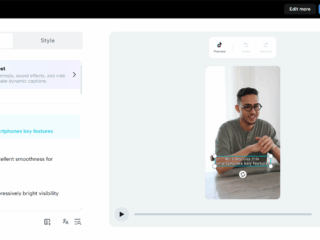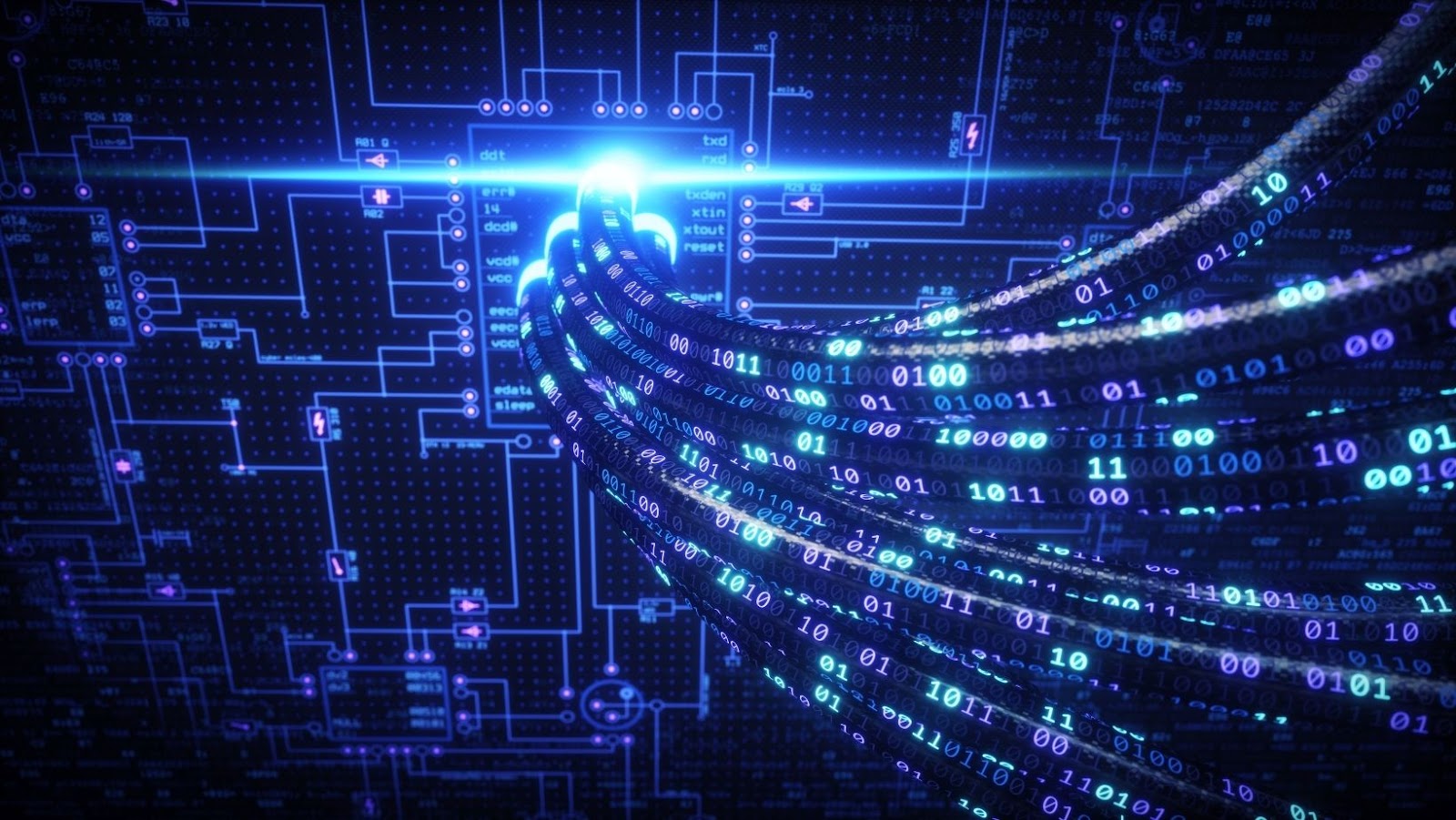
What is ethernet and what are its benefits over other types of networking cables?
Ethernet is a type of computer networking technology that uses physical cables to connect computers and other devices together. Ethernet offers several advantages over other types of networking cables, including higher speeds, lower latency, and greater reliability.
- One of the biggest advantages of ethernet over other types of networking cables is speed. Ethernet cable typically supports data transfer speeds of up to 10 Gigabits per second (Gbps). By comparison, other types of networking cables, such as coaxial cable and twisted pair cable, typically only support data transfer speeds of up to 1 Gbps.
- Another advantage of ethernet is lower latency. Latency is the time it takes for a packet of data to travel from one point to another. Ethernet cables have lower latency than other types of networking cables because they have a shorter distance to travel.
- Finally, ethernet cables are also more reliable than other types of networking cables. This is because ethernet cables are less likely to be damaged by interference from electrical devices or physical objects.
How to run ethernet cable through walls
If you’re looking to extend your ethernet network to another room in your home or office, running cable through the walls is one of the best ways to do it. Here’s a step-by-step guide on how to do it:
1. Start by finding a suitable route for the cable. Avoid running the cable near electrical wiring or other sources of interference.
2. Use a drill to create holes for the cable at each end of the route.
3. Feed the cable through the holes and secure it in place with wall plates or other fasteners.
4. Connect the cable to your network devices using RJ-45 connectors.
5. Test the connection to ensure that it is working properly.
By following these steps, you can easily run ethernet cable through walls and extend your network to another room without having to hire a professional. Doing it yourself will save you time and money in the long run. And once you know how to do it, you’ll never have to hire someone else to do it for you again.
Tips for making the process easier and faster
Here are a few tips to make the process of running ethernet cable through walls easier and faster:
1. Use a power drill to create the holes for the cable. This will make the job go much faster than using a manual drill.
2. If you’re running the cable through multiple rooms, consider using an Ethernet switch to connect the cable to your devices. This will save you from having to run multiple lengths of cable.
3. Use a cable management system to keep the cable organized and tidy. This will make it easier to troubleshoot if there are any problems with the connection.
4. Label each end of the cable so you know which device it is connected to. This will save you time and frustration when it comes to troubleshooting.
5. Test the connection before you put everything away. This will ensure that there are no problems with the cable or the connection.
By following these tips, you can make the process of running ethernet cable through walls much easier and faster.
Ethernet cable is the best way to connect computers and other devices together. It’s faster, more reliable, and easier to install than other types of networking cables. So if you’re looking to extend your network to another room, don’t hesitate to do it yourself. You’ll be glad you did.